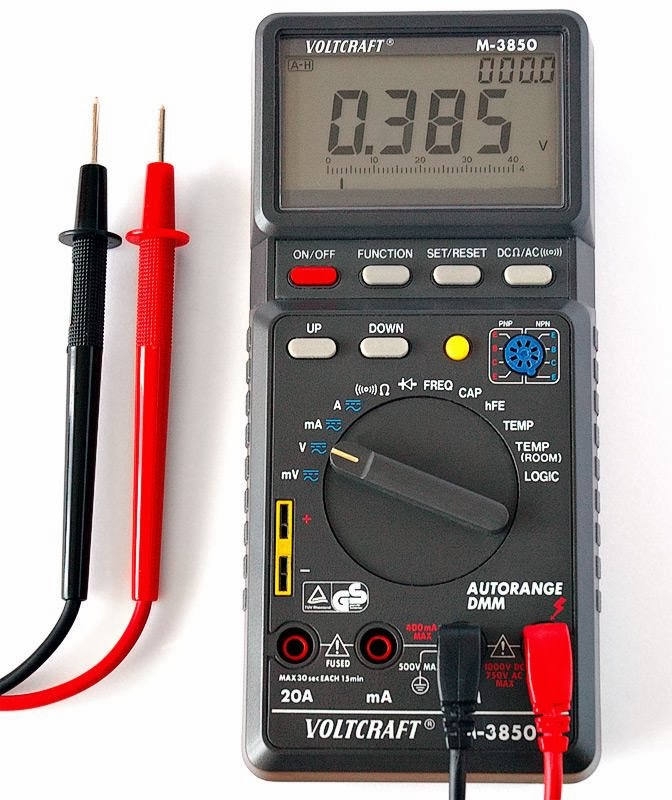This can be done in two ways;
[a]downloading the new firmware from samsung website to a usb memory device
[b]upgrade directly online through the tv but this may require a strong internet connectivity because there must not be a disconnection so as not to create another problem in the tv.
I will advise upgrading through the first method.Insert the usb memory device into the hub of the tv, follow the instructions to perform the upgrade.On completion the tv will turn off and on automatically after completing the upgrade.Please be careful not to disconnect the power or remove the usb until the upgrade is complete.
[a]downloading the new firmware from samsung website to a usb memory device
[b]upgrade directly online through the tv but this may require a strong internet connectivity because there must not be a disconnection so as not to create another problem in the tv.
I will advise upgrading through the first method.Insert the usb memory device into the hub of the tv, follow the instructions to perform the upgrade.On completion the tv will turn off and on automatically after completing the upgrade.Please be careful not to disconnect the power or remove the usb until the upgrade is complete.
how to upgrade the firmware of samsung lcd\led tv
neyod